i8 Keyboard Remote
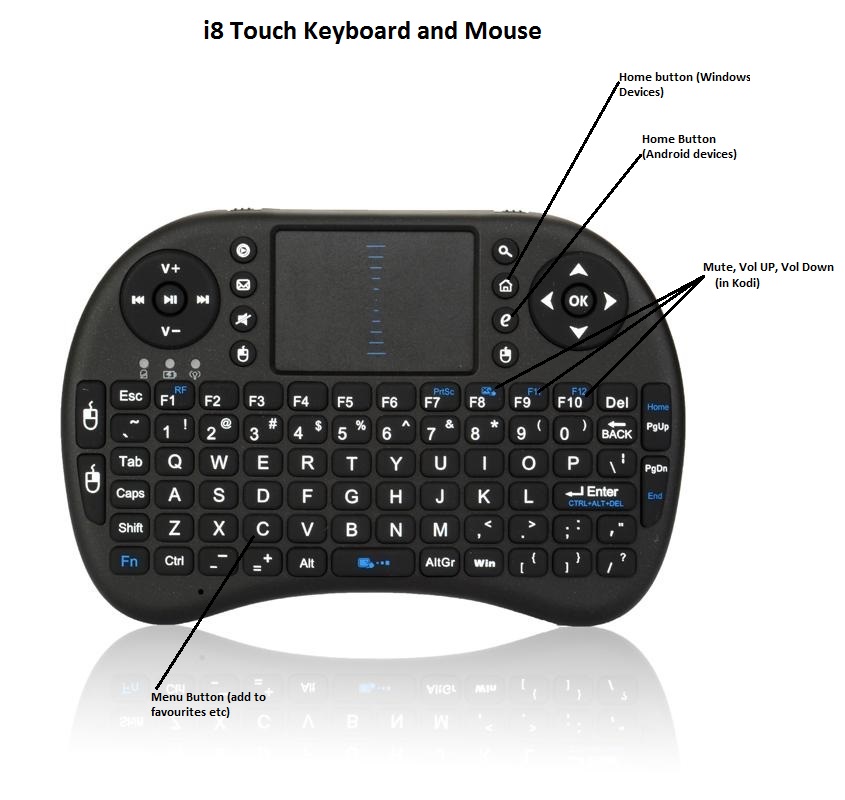
Getting Started with the Wireless Touch Keyboard
After unpacking your remote, charge the battery fully before use. You can find the little WiFi dongle inside the battery compartment. Plug this into an open USB slot on your Android box. This is how your remote connects to your box.
To activate the Backlight feautre, hold down the Fn key and press F6 (F2 on some models). Repeat to turn it off.
Keyboard Shortcut Keys while in KODI
| KEYS | GLOBAL | VIDEO PLAYBACK |
| C | Context Menu (add to favorites etc.) |
Playlist |
| D | Move item down (Favorites window) | |
| F | Fast forward | Fast forward |
| I | Info | Info |
| M | Player Controls (play, pause etc) | |
| P | Play | Play |
| R | Rewind | Rewind |
| S | Shutdown / Quit Menu | Shutdown / Quit Menu |
| T | Toggle Subtitles on / off | |
| U | Move item up (Favorites window) | |
| W | Mark as Watched / Unwatched | |
| X | Stop | Stop |
| Z | Zoom / Aspect Ratio | |
| Space | Pause / Play | Pause / Play |
|
← |
Left |
Seek Step backward 1x 10s, 2x 30s, 3x 1m, 4x 3min..... |
| → | Right |
Seek Step forward 1x 10s, 2x 30s, 3x 1m, 4x 3min.... |
| ↑ | Up | Seek Step forward 10min or Next Chapter |
| ↓ | Down | Seek Step backward 10min or Prev Chapter |
| ↵ Enter | Select | Player Controls (play, pause etc) |
| ← Backspace | Back | Back |
| Esc | Previous Menu or Home Screen | Exit Fullscreen |
There are no products to list in this category.
